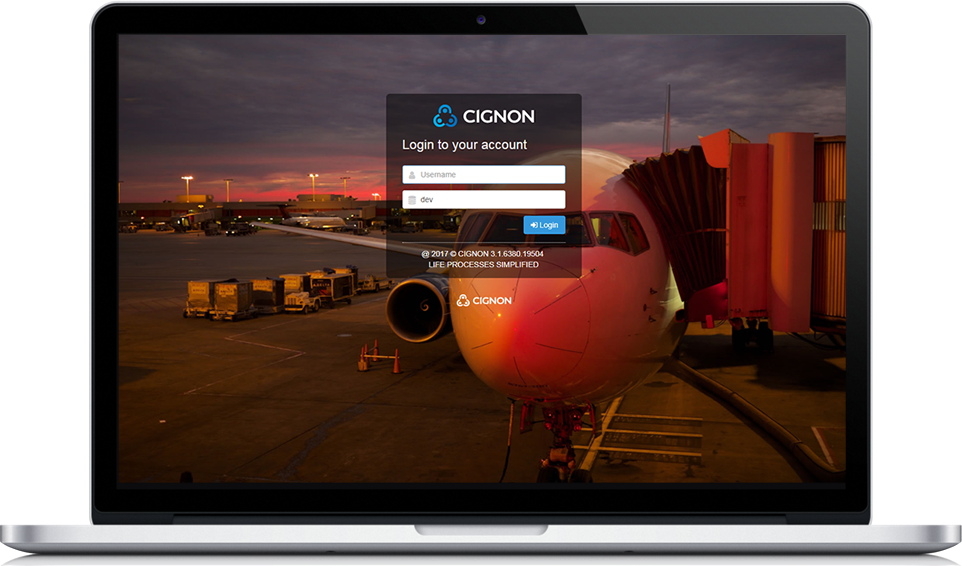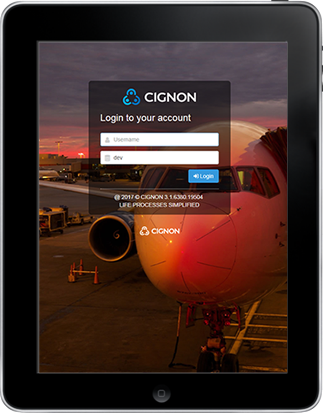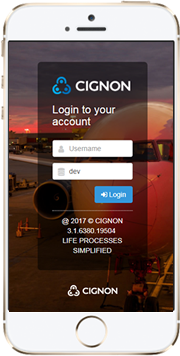Features
Responsive Interface
Cignon v3 is compatible with all devices, screen sizes and hardware with or without a touch screen. This feature allows Cignon v3 adapt to any possible screen size.
- Responsive layout (adapts to any screen size)
- Full compatibility with desktop and mobile devices
- Latest user interface technologies for the best user experience
- Bootstrap framework
(HTML5 & CSS3)
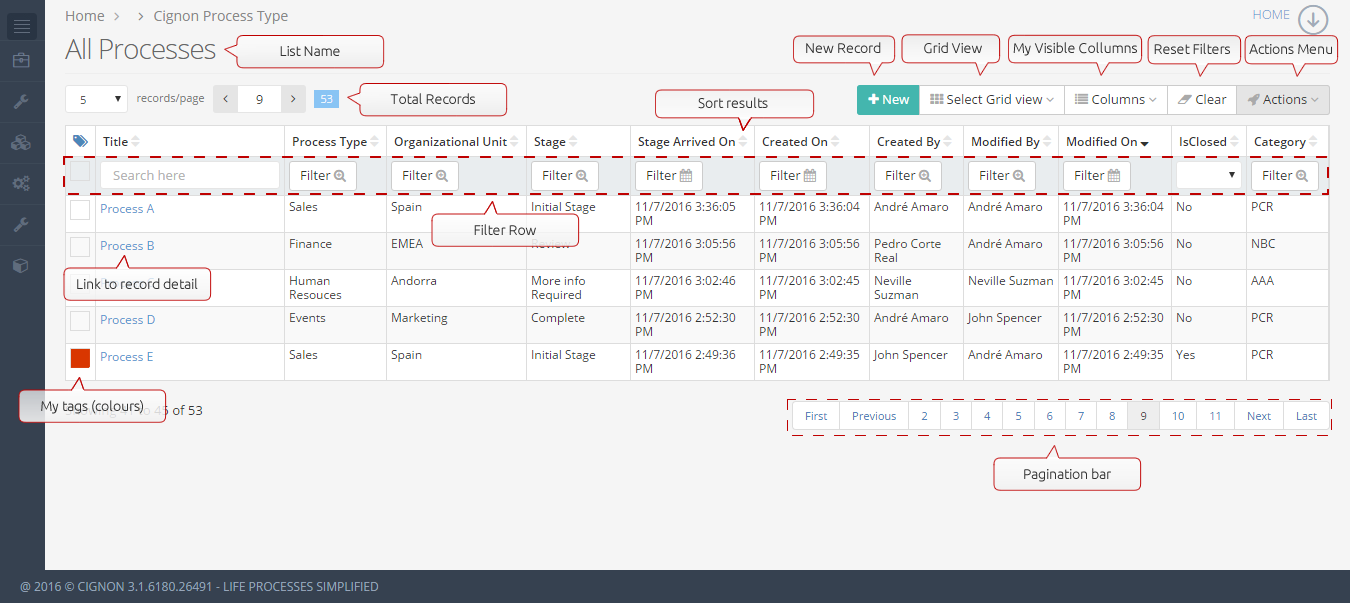
Interactive Grid Views
- Dynamic and scrollable grid
- Sort, filter and search directly at field header column
- Predefined grid views can be selected
- Save visible columns preferences per user
- If available, the grid can be exported to Excel
- Entities/Processes Tag colours per user
Reports & Analytics
Reports and predictive analysis in a business process management solution help businesses improving existing processes, forecast market behavior, identify customer expectations, and increase overall profit margins.
In essence, great reporting features on a business process management tool means that you can tell better stories about how your processes are actually improving. Without good reporting, you won’t be able to impress business leaders who need to immediately see the value in a BPM solution.
- Report Types: Tabular, Summary and Matrix
- Real time filters
- Export results to excel format
- Advanced mode (Summary and Matrix report) – Pivot Table
- Report individual access can be limited by role
- Menu and submenu item links to reports
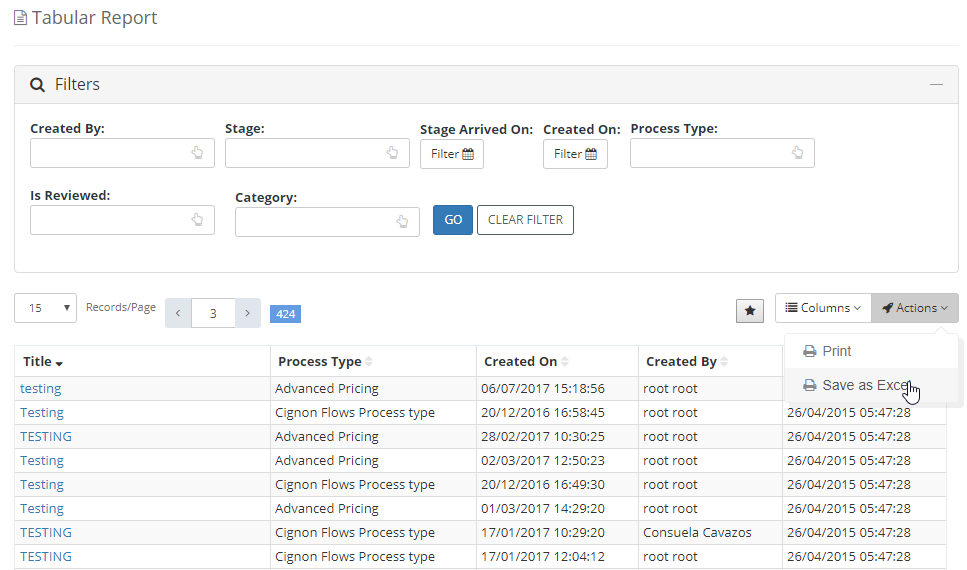
Dashboards
Cignon V3 Homepage supports a configurable Dashboard with several panels displaying reports and shortcuts to processes and entities.
- Dashboards often provide an at-a-glance view of KPIs (key performance indicators) relevant to the business (e.g. sales, marketing, human resources, or production) and alerts the user when something is in need of action.
- Cignon V3 Dashboard is an easy to read, often single page, real-time user interface, showing a graphical presentation of the current status (snapshot) and historical trends of an organization’s key performance indicators (KPIs) to enable instantaneous and informed decisions to be made at a glance.
- This information can be displayed as panels, lists, highlights, counters, charts, calendar, etc, depending on the type of available data and entities.
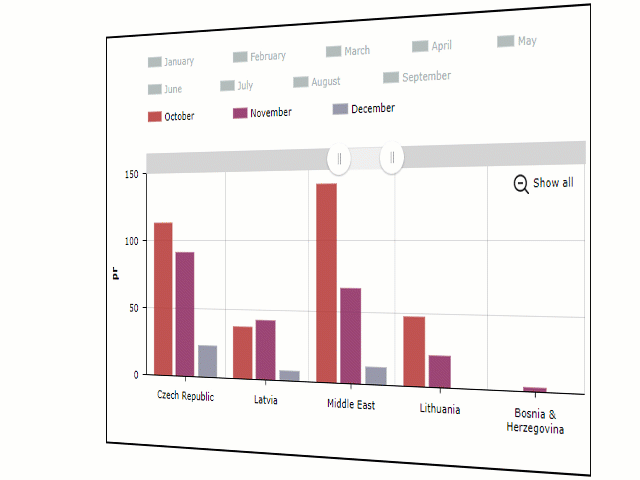
Forms Designer
Choose your field settings and inputs to create a customized professional form.
- Drag and Drop Fields
- Configure Field Properties
- Create Layout Groups/Tabs
- Move Groups and Fields
- Make Color Choices
- Create Columns
- Configure Detail Entities
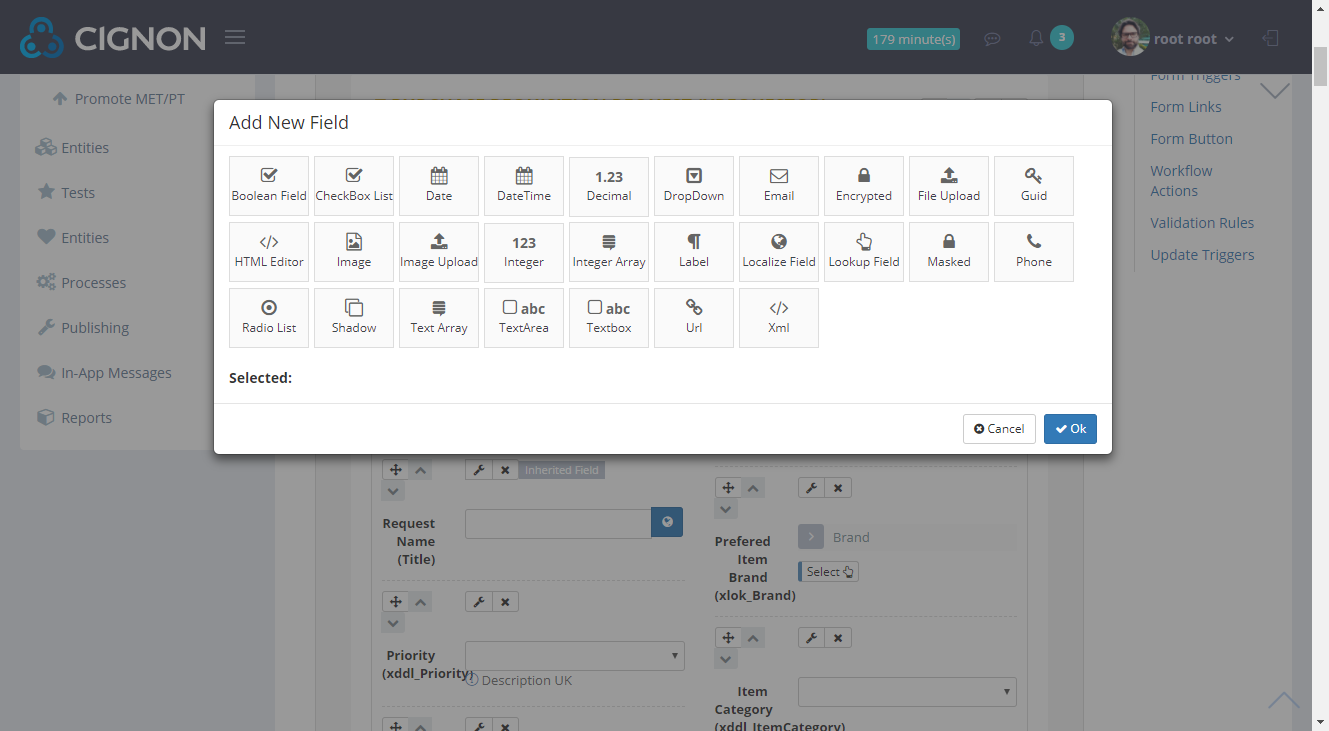
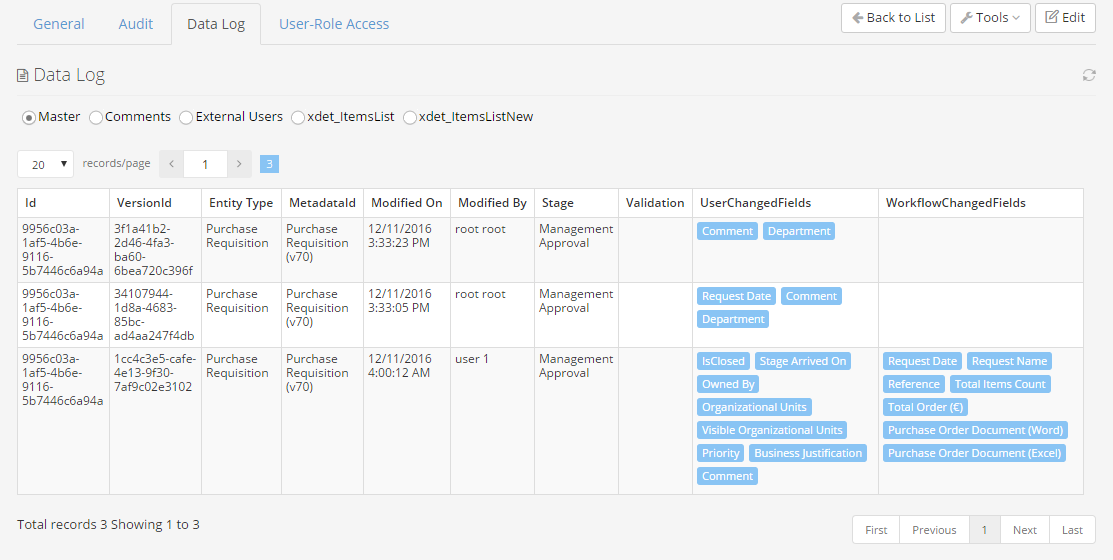
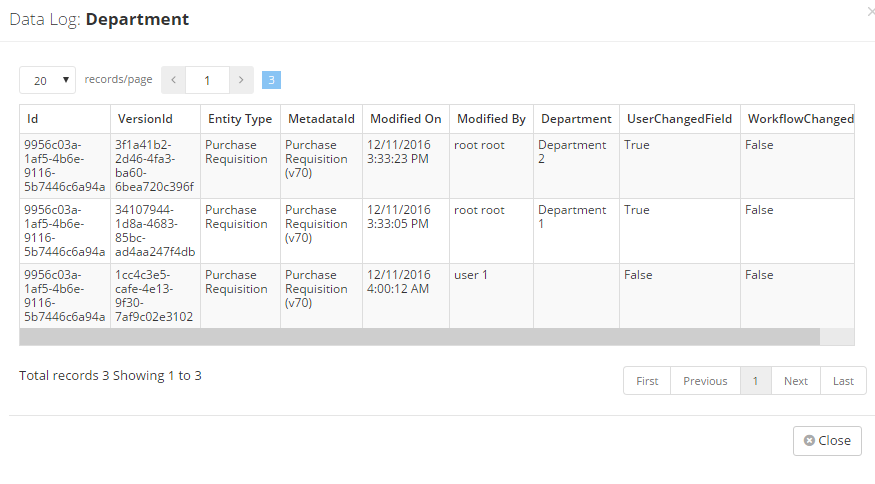
Audit Trail / Tracking
Full tracking and data governance providing a drill down audit trail log of all process change. Data log stores an audit trail of all data input changes – The Process Data Log is accessible trough a tab on the top of the Process detail.
- Captures all process/entity changes trough time and stage workflow.
- Displays tracking/auditing on changes to fields.
- Shows who and when did the change occurred and also the previous and current field value.
- Tracks/audit System changed fields (Workflow Changed Fields).
- Visibility (When, Who)
- Granular level tracking (What)
- Traceability (Historic View)
- Covers audits (GXP [GMP, GLP, GCP])
- All data can be tracked for modified values
- Providing full traceability and tracking
Culture – Localization
- Multi Culture/language properties available to all text/title fields & messages
- User menu “My Profile” allows user’s culture definitions managing
- If a translation to the selected culture is available, Cignon V3 will display all text in the selected culture-language.
- All time data is stored in the platform in Coordinated Universal Time (UTC). Time is displayed globally based on the system time zone, but users can use their local time zone.
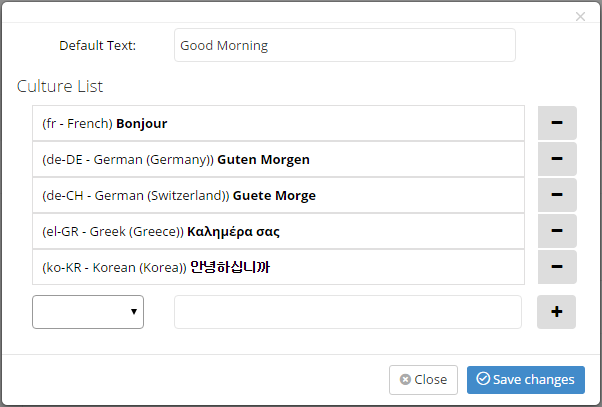
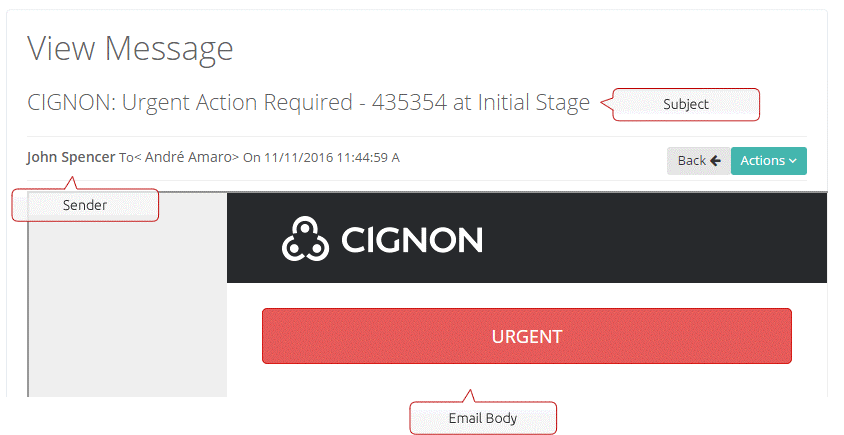
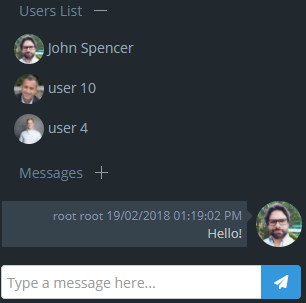
Notifications, instant messaging and In-App Messages
Messages sent to users e-mail based on different criteria and conditions: A process reaches a specific stage, A new process/entity is created or even if a deadline or a milestone approaches.
- Full customization of the email template
- Instant message system (chat, groups) contextualized with processes / entities
- Real time alerts
- At top right of the application, a preview of latest notification messages is available
- Users are able to read the same notifications received by email using Cignon V3 environment, keeping track of every notification received.
External Users
- External Users feature is a solution to give temporary access to outside users that don´t belong to the Organisation
- When active, External Users will get an email with a temporary Token and a link to a specific login page
- After validation, an access will be granted to a specific process/stage and can make changes/updates to the process
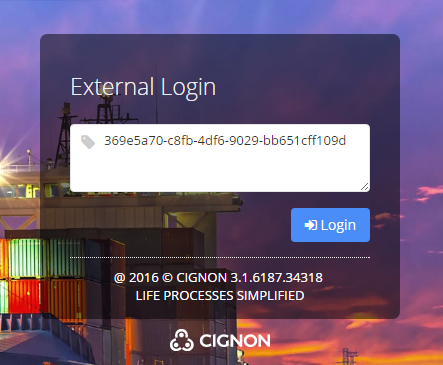
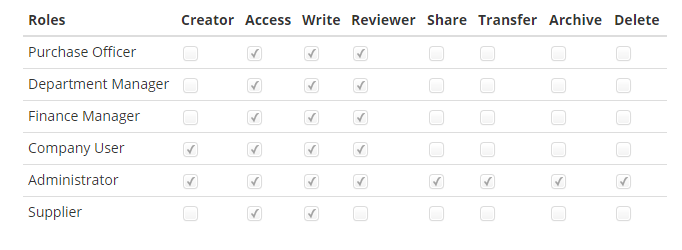
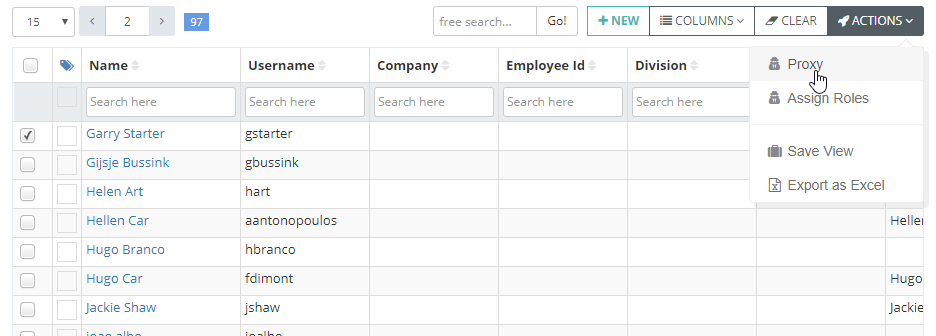
Roles & Access Control / Security
Ability to fully control the management and execution of access & security through granular configuration properties without the need for programming
- Integrated Security
- Multi-Attributes User/Role
- Role based – both management of/and execution of processes
- Security via role/s and granular atrributes are built into all aspects of the platform’s secure governance
- Proxy users and soft ownership of processes help support the concepts of temporary delegation of tasks
- Fully web based management of user role assignments that associate to the organizational units (OUs)
- Ability to fully control the management and execution of access & security through granular configuration properties / user accounts and role assignments
- Proxy users control is also available
Integration
Integrate with common enterprise systems and applications, including Salesforce, SAP, Oracle, Box, JD Edwards, Office 365 and others.

Template:
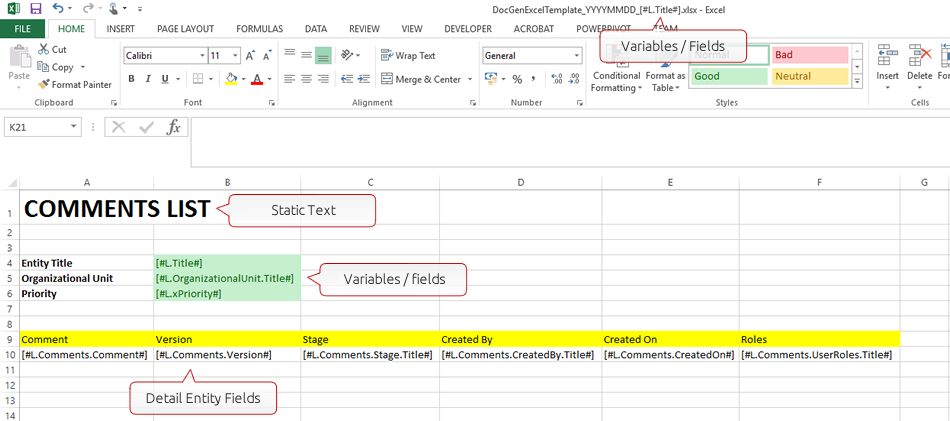
Output:
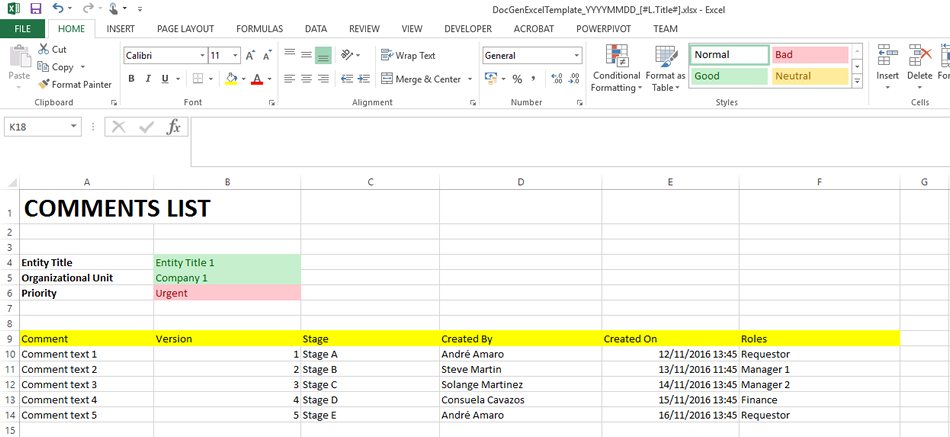
Document generation: Output files and templates
Cignon allows to save data from processes or entities to a word or an excel template. This feature can be used to automatically generate a personalized contract or even a purchase requisition form.
Other use for templates is the Output Files creation, for example, we can add a dynamic document to the entity/process that contains information relative to that entity that the users can download. We can generate Word and Excel files documents as an entity/process Output.
Templates can also be customized to match user culture and language, i.e., depending on a user language, the output file can configured to that specific language.